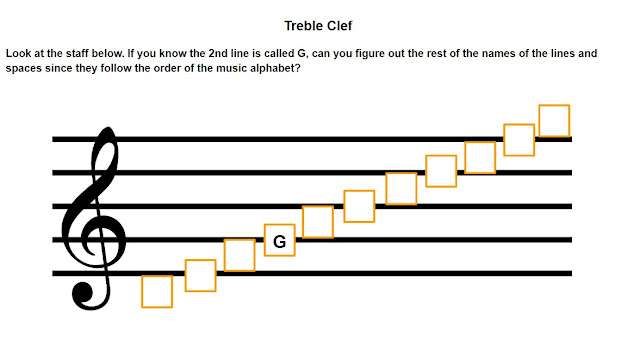Save time by posting assignments online: Be An Amazing Note Reader for Beginning Orchestra
Posted by admin on
I start teaching in person in just over a week. I've been thinking about all the safety protocols and cleaning that will have to be done during each class. That could take a lot of valuable rehearsal time! I really want to do all I can to be efficient and keep students moving forward in the time we have. That means, no more bell work. I won't have time to pass out papers, collect papers, throw pencils at students who forget pencils, etc. The majority of my assignments will be online in Canvas. That way I can have students complete assignments at home, or work on assignments in class when working in small groups. I think to survive in-person instruction, I will need to think and work as if I am doing online instruction. Everything I do in class needs to be intentional and carefully selected to utilize the time wisely and effectively.
I just spend a TON of time re-creating my 'Be An Amazing Note-Reader' worksheets to be usable online. I'm happy with how they turned out and I won't miss making all those copies! This book follows the format of the print version. Beginning violin, viola, cello, and bass students complete 28 lessons to learn about notes, staff, clef, ledger lines, music alphabet, skips/steps, D string notes, A string notes, and G string notes. These google drive lessons were created in Google Slides and can be easily attached as assignments in Google Classroom, Canvas, or other LMS.
You can buy this resource now at TPT: HERE!
One thing I'm SUPER excited about in this resource is the flashcards/quiz links in Quizizz. No more copying and cutting out flash cards! Students can practice flashcards directly in Quizizz by following the links in my resource.
There are other quiz programs online, but I chose Quizizz because my children told me all about the programs their teachers use and how they see students cheat on some of them. My kids recommend Quizizz because they like it using it the most.
Here's a link to a sample Quizizz for note reading - you can click on 'quiz' to try the quiz or 'flashcards' to practice. If you want to save a little time, turn off the 'Memes' and 'Power-ups' so the questions will load faster.
Quizizz is super easy and fast. I highly recommend it for online learning!