Okaysou AirMax 8L Air Purifier Review
Posted by admin on

REVIEW – I have reviewed several air filters over the past few months. I have come to find that a big part of getting the right air filter is getting one correctly sized for the room you are filtering. It also matters as to what types of things you are trying to filter out of the air. Are you filtering toxins, animal allergins, food smells, or thinks like smoke from tobacco products? I had just reviewed a smaller Okaysou air filter, the AirMic4S, when I was asked if I wanted to review the larger AirMax 8L. Of course, I said yes, so let’s see how it worked out.
What is it?
The Okaysou AirMax 8L is an air purifier with a HEPA filter that captures 99.97% of the air pollutants. It has two different filters inside the cabinet. One is carbon and the other is the HEPA filter.
What’s in the box?
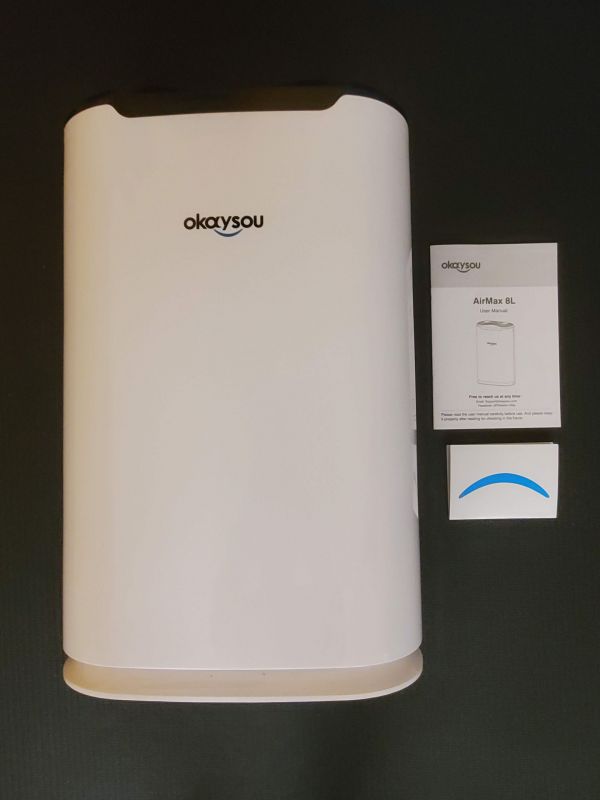
- One AirMax 8L Air Purifier. The filters were installed inside the unit. The power cord was already attached to the unit and could not be removed.
- One User Manual
- One card asking you to review this product on Amazon and reminding you of the 5-year warranty
Hardware specs
- 3 fan speeds to meet various air conditions
- Sleep mode silently operates for restful and better sleep without light disturbance.
- The child-lock function deactivates the control panel to avoid changing settings by accident.
- 1/2/4/8 hours timer function lets this air filter fun as you wish.
- A replacement filter indicator lets you know exactly when to replace filters.
- Thoughtful design with handle in the back to easily move and circle the wire around the filter to store without a mess.
- Circulates air 1.5 times in an 800 sq. ft. room
- It has two filters. One 3-in-1 Ultra True HEPA filter, One 2-in-1 Duo Active carbon filter
- Noise level of less than 59 dB
Design and features
The following pictures give you a close up of how the filter is designed.
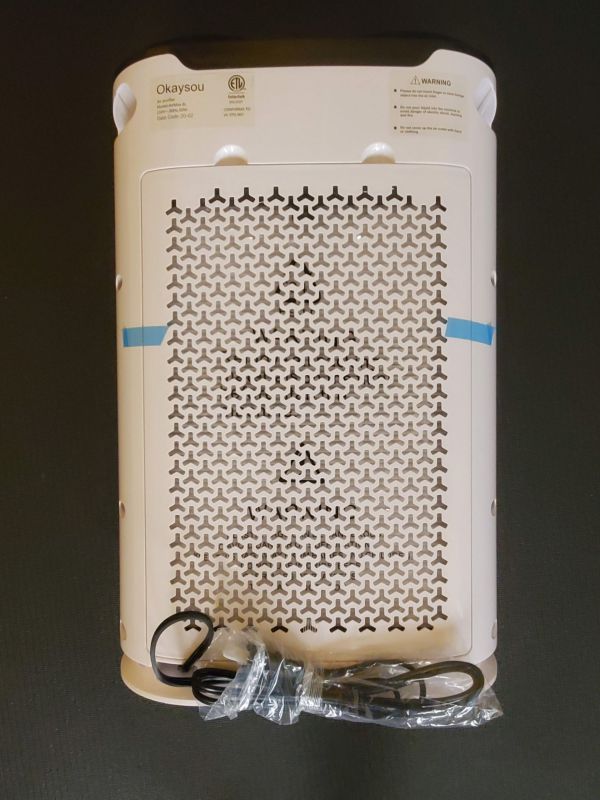
This first picture above is showing the back of the unit. You can see the power cord is permanently attached. Just behind the power cord, you can see a horizontal slot going around the base of the unit. That is for the power cord to wrap around for storage when the unit is not in use. On the top of the unit, on both sides, you can see a notch on the left and right sides. Those are cutouts that become handgrips to move the unit around. The unit is really light and you can easily pick it up and move it by placing your hand on one side or the other.
The two strips of blue tape were there just for shipping. Once those are removed, the back panel comes off easily by inserting your fingers into the two tabs at the top of the mesh design. The back panel is held in place by three magnets. One is in the top and middle of the panel, and the other two are two the outside of those two finger tabs.
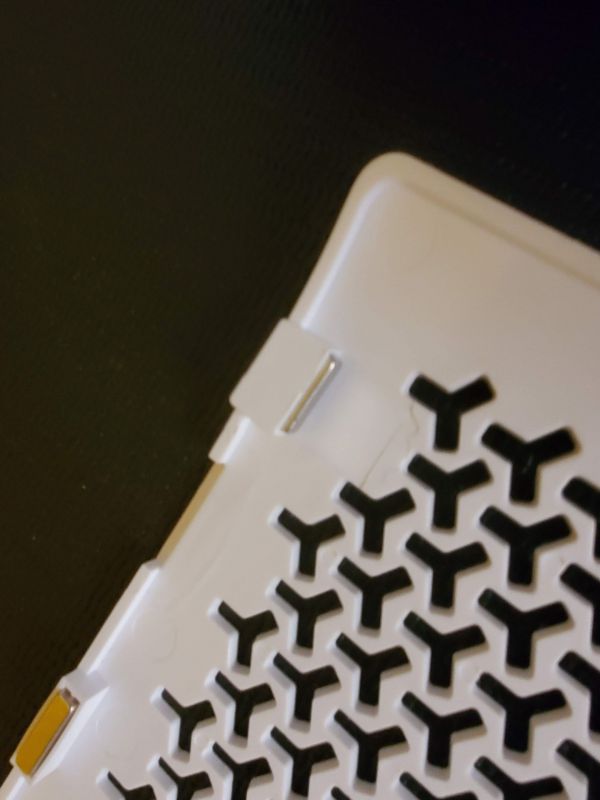
The picture above is a closeup of the magnet on the middle and left side of the unit as you look at the back of the unit. These magnets hold the back panel firmly in place, but make it easy to remove it. I love this functionality. Some filter units I have reviewed have a series of tabs you have to line up to get the back cover in place.

The picture above is showing the control panel on the top of the unit. It pretty much mimics every other air filter that I have reviewed. All of the buttons on this unit are touch buttons. They have no tactile feel to them. From left to right we have the following controls. The first three sets of wavy lines indicate the fan speed with the single line being low speed, followed by medium and high speeds. Right below the high-speed indicator is a replacement filter indicator. That will light up when it is time to replace the two filters inside the unit.
The next icon is the touch button to change the fan speed. When you turn the unit on, it defaults to low speed. Pressing the icon one time sets it to medium speed and a second time sets it to high speed. There is a child lock button that when pressed and held for three seconds will lock the control panel and prevent any changes from happening. The child lock button will flash indicating that it is on. Pressing and holding the child lock button again will turn that feature off.
The middle button is the power on/off button. The next button to the right is a sleep mode button. I will talk about that a little more below. The final button is the timer button. When the unit comes on it will run at whatever speed you set it on forever or until a power loss occurs. Pressing the timer button lets you set the fan to run at whatever speed you set for 1, 2, 4, or 8 hours at a time. As you press the timer button, the various hour indicators will light up showing you which one is active.

The picture above shows you how the display lights up when you press the power button to turn the unit on. You can see that the medium speed it lit up because I did press the speed button one time to set it to medium. When powering on it defaults to low speed.

I took this picture to show what the sleep mode button looks like once the sleep mode. Pressing this button slows the fan speed to the low-speed fan. All other lights on the unit turn off at this point and after ten seconds the sleep light is supposed to go off according to the manual. It should be noted that it does not go completely off. It goes into a lower light display. The picture above shows the unit in the low light display. I wish it had gone completely off. I prefer complete darkness in my bedroom when I sleep. I do have to admit though that this light is much less obtrusive than the bright blue beams I get off of some other filters in their sleep modes.
Setup

To set up the filter, you first have to remove the back panel by placing your fingers in the two notches and pulling back. It pops right off. You can see the two tabs at the bottom of the panel and the slots in which they insert on the back of the unit. You are presented first with the Ultra HEPA filter. I removed the filter from the unit and removed the plastic bag.

Behind the HEPA filter was the carbon filter. It too was also wrapped in plastic. In the picture above you can see both filters to the right of the unit. On top is the carbon filter. On the bottom is the HEPA filter. That is the backside of the HEPA filter where it has a blue fiberglass type covering. The front of the HEPA filter has the standard white cone type material I am familiar with. Inside the unit, you can see the fan that will be sucking air through both filters into the unit and shooting it out of the top of the unit.

After taking the plastic off the carbon filter, I placed it first back into the unit. There is a small cloth tab at the top of the filter that tells me this is the side that faces out.

I then placed the HEPA filter in with the blue side facing the unit. You can barely see the black cloth tab at the top of this filter. It is nice that both filters have this tab making it easy to pull them out of the unit when you need to replace them.
Performance
This unit is the loudest air filter that I have in my home. I have the Okaysou AirMic4S, Elechomes Pro series, and a Green Aire Encore. It is not an annoying noise and simply becomes background noise for me in my office. However, I know my husband who is sensitive to noise would hate to have this anywhere he is trying to listen to anything. For example, I would never place this in my living room where the tv resides.
Otherwise, I think the air filtration on the unit is excellent. The two different filters in the unit seem to do a really good job of filtering out bad smells. As I stated in my other air filter review for the AirMic4S, my office is also my home gym. The office also has large southwestern facing windows. We have had temps in the ’90s this week, so that in combo with two laptops and two 27 inch monitors in the room, it gets rather warm in here. Doing a workout is a rather sweaty affair. Coming back into the office an hour after a workout, neither myself or my husband can tell that anyone sweated in there. The air smells clean and fresh.
What I like
- Very light and portable
- The double filter system, carbon, and HEPA. The HEPA filter is made up of a pre-filter for large particles, HEPA filter, and Antimicrobial filter (the blue part)
- Filters large amounts of air pretty quickly
What needs to be improved
- The fan on the unit is louder than most air filters even on low.
- The sleep indicator never goes completely off
Final thoughts
If you have a larger room that needs to be filtered where you don’t think fan noise would be a consideration, then the AirMax 8L might be a good option for you. It does a great job filtering but does it with a bit more sound than most.
Price: $118.98
Where to buy: Okaysou and Amazon
Source: The sample of this product was provided by Okaysou.
Filed in categories: Reviews
Tagged: Air Filtration
Okaysou AirMax 8L Air Purifier Review originally appeared on The Gadgeteer on May 30, 2020 at 9:30 am.
Note: If you are subscribed to this feed through FeedBurner, please switch to our native feed URL http://the-gadgeteer.com/feed/ in order to ensure continuous delivery.
