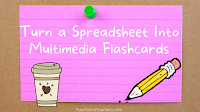How to Turn a Spreadsheet Into Multimedia Flashcards
Posted by admin on
This fall I've answered more questions about creating flashcards than I have in the previous few years. In almost every instance Flippity has been my suggestion for a free tool to create sets of multimedia flashcards.
Flippity's flashcard template lets you create multimedia flashcards by simply entering terms into a Google Sheet. Your flashcards can include audio, video, images, and text. In this new video I demonstrate how to create a set of multimedia flashcards by using Flippity's Google Sheets template.
A bonus of using Flippity is that, as I point out at the end of the video, when you create a set of flashcards with Flippity's template you're also creating matching activities and practice quizzes at the same time.
Applications for Education
You could make flashcards for your students or students can use this template on their own. As the template is a Google Sheets template, you could have students collaborate to create a set of flashcards together.