Dell XPS 17″ touchscreen laptop review
Posted by admin on

When I first started out working from home on a full-time basis over a decade ago, I wanted a laptop that could do it all. It needed to offer performance, a full-sized keyboard, and above all, a big display so I wouldn’t be tethered to a monitor. A 17-inch laptop … Over the years, big laptops fell out of favor, as ultra-portables took over. However, with more people working from home and remote learning, big, powerful laptops are in demand again. After nearly a decade, Dell is bringing back the 17-inch form factor to its premium XPS line of laptops. I just wrapped up testing the all-new Dell XPS 17 (9700), and all I can say is “wow.”
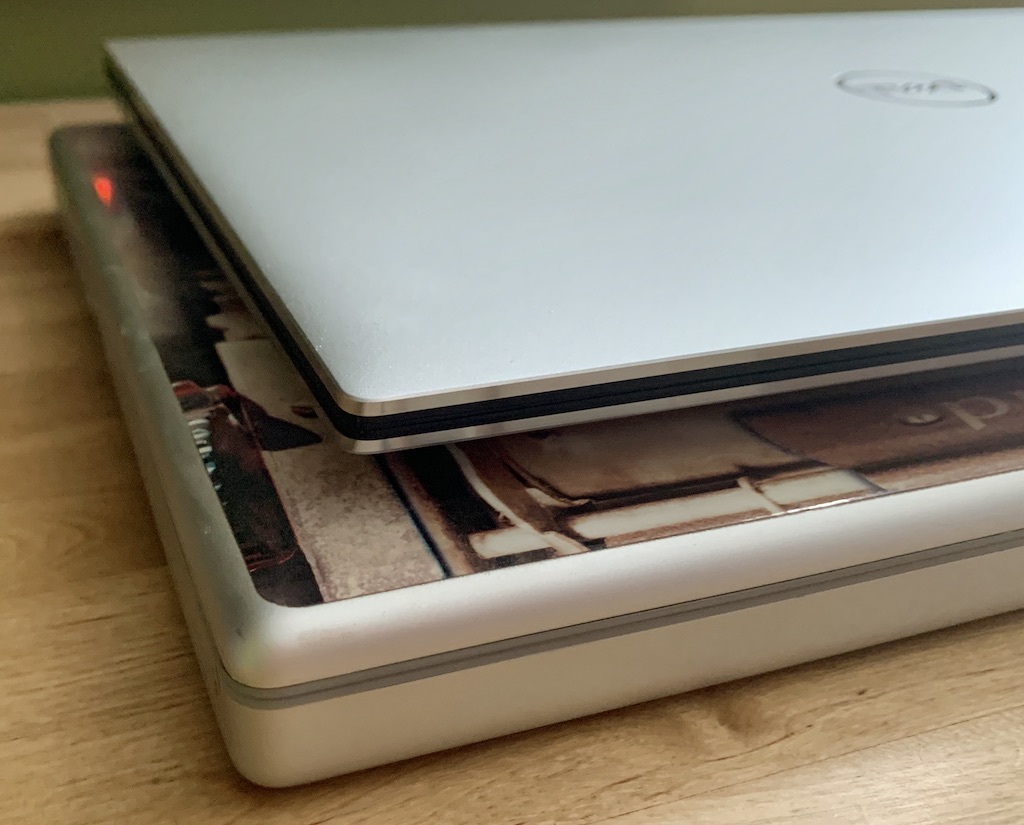 The time is right for a 17″ laptop comeback
The time is right for a 17″ laptop comeback
Big laptops are making a comeback. There are technical reasons why computer companies are once again thinking big. Components are smaller and more power-efficient than ever, while batteries are more energy-dense. And bezels keep shrinking. Dell has been a pioneer in this regard with the InfinityEdge displays it offers with its XPS laptops. In the case of the XPS 17, the 17-inch InfinityEdge display has such tiny bezels that the laptop boasts an incredible 93.7% screen to body ratio. The XPS 17 is not just the size of a typical 15-inch laptop, it’s actually smaller than over a third of the 15-inch laptops currently on the market

I’m assuming that Dell was probably working on the XPS 17 prior to the start of the pandemic, but they couldn’t have timed its release any better. With so many people working or learning from home, and travel minimized, being ultra-portable is no longer as important. Being large enough and powerful enough to be a self-contained portable workstation is suddenly a big deal.
And the Dell XPS 17 fills that portable workstation role perfectly.
 Stunning UHD+ InfinityEdge display, premium design
Stunning UHD+ InfinityEdge display, premium design
Any hands-on review of the Dell XPS 17 has to start with its star feature—the 17-inch IInfinityEdge display.
In the case of my review unit, this was a UHD+ panel with a resolution of 3840 x 2400 pixels. It’s extremely bright, offers wide colour gamut coverage, and supports multiple HDR certifications including Dolby Vision. The result is nothing short of incredible. This is a display where images and video literally pop. Text is razor sharp. At native resolution, you can have a lot of information onscreen at once, but this was too much for my eyes. Crystal clear, but just too tiny. However, scaling up a bit (which it does like a champ) still let me have multiple windows open and viewable for a big productivity win over smaller laptops.
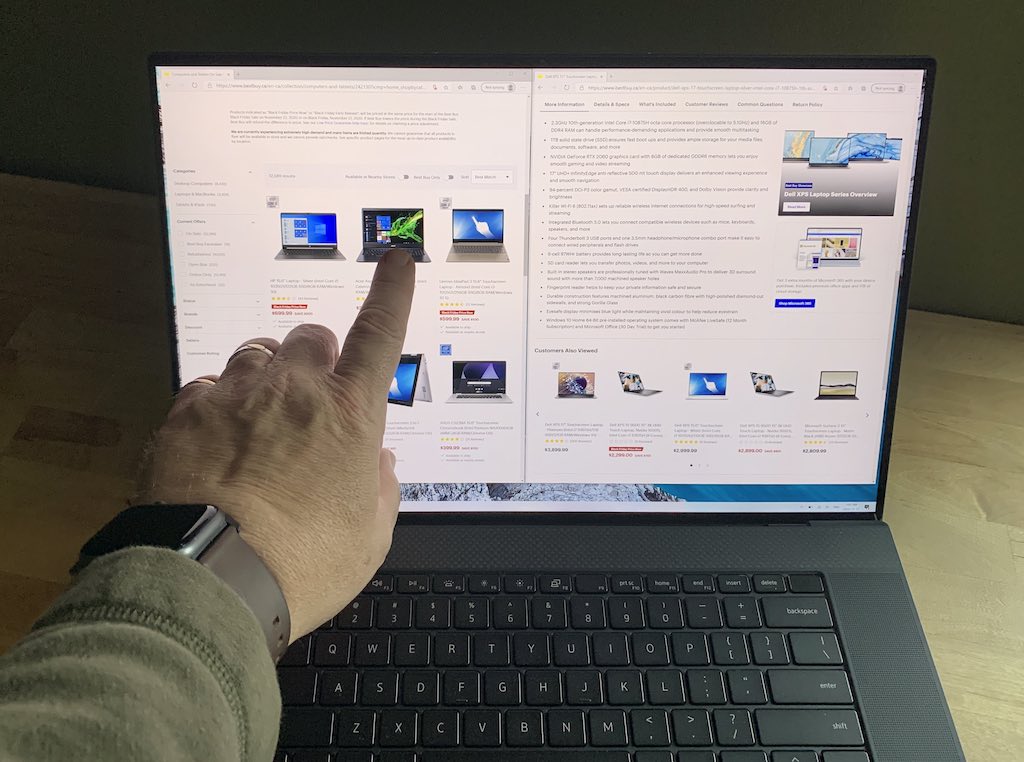 Watching streaming video? It’s like viewing on a high end 4K TV. And unlike most 4K laptop displays I’ve used, this one is touch-enabled.
Watching streaming video? It’s like viewing on a high end 4K TV. And unlike most 4K laptop displays I’ve used, this one is touch-enabled.
The premium design of this laptop is also worth noting. Like all XPS models, Dell makes sure it makes a visual statement as well. That includes a CNC machined aluminum body with diamond cut sides, an inlaid stainless steel logo, carbon fiber palm rests, and Gorilla Glass. It’s slim, sleek, and very attractive.
Power to spare
This is a laptop that’s equipped to replace a desktop PC.
That includes a 10th generation octa-core Intel Core i7-10875H processor. My review unit has 16GB of DDR4 RAM—which can be upgraded to 64GB. There is 1TB of ultra-fast M.2 PCIe NVMe solid state storage, enough capacity for huge projects and media collections. Dell also equipped the XPS 17 with a Max-Q NVIDIA GeForce RTX 2060 graphics card with 6GB DDR6 RAM. That is a lot of graphics processing power for image or video editing, as well as mobile PC games.
Four USB-C Thunderbolt 3 ports allow you to connect to accessories and peripherals, including external PC monitors. Wireless performance is also the latest and greatest, with Bluetooth 5.0 and Killer Wi-Fi 6.
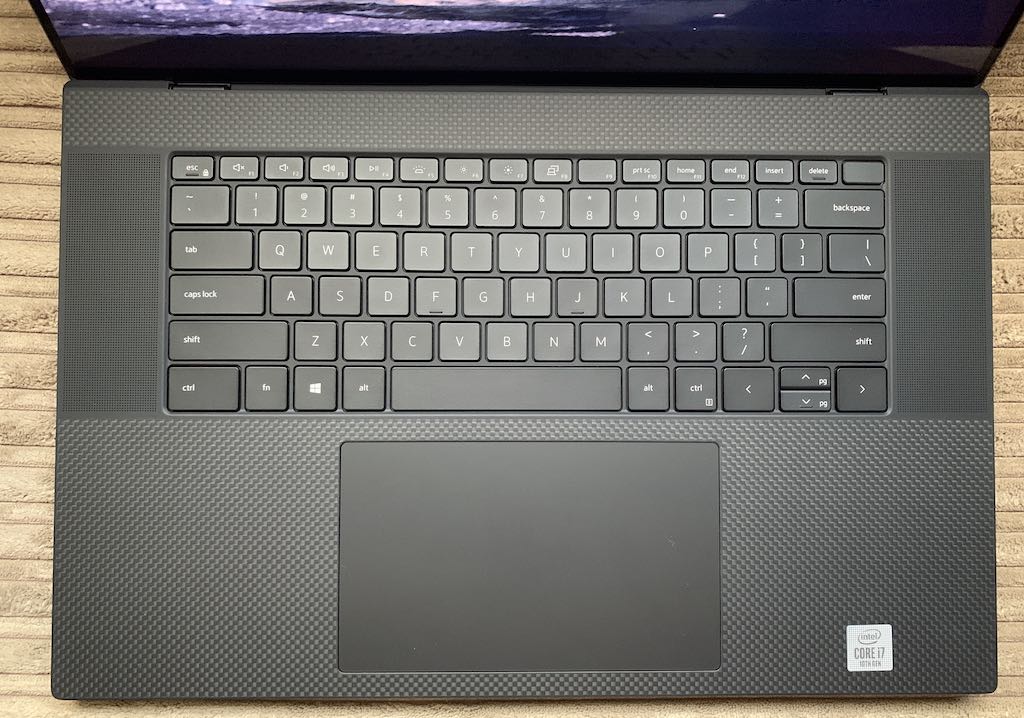
Other work-friendly features include a full-sized backlit keyboard, a security cable slot (in case you do venture out with it), and fingerprint/Windows Hello facial recognition. I tried out the facial recognition and it worked very well—although if I opened the lid and stepped to the side, the red infrared lights would flash repeatedly while the laptop asked me to step back into view. Or you could stick with an old school password …
Dell XPS 17 (9700) specs as tested:
|
Reasonable battery life
One downside to 17-inch laptops was always battery life. It takes a lot of power to backlight a display that large. Add in high resolution, and that’s a lot of pixels to push around as well. High performance? More battery drain. With my old 17-inch laptop I used to carry around two extra batteries, but these days that’s not an option. Batteries can’t be swapped.
However, processors are more efficient, and lithium ion batteries are more energy-dense. Dell says this laptop can get up to 7.5 hours of use on a single charge. In a mix of video streaming, web browsing, and playing with software (with the display at full brightness because I couldn’t resist), I averaged around six hours.
That’s significantly less than you’d see with most 13-inch laptops. But for a laptop of this size and power, being able to stretch the battery life to pretty much all day (if you turn down that display brightness) is a major accomplishment. And makes the Dell XPS 17 useful as a traditional (portable) laptop as well.
Ready to Zoom!
If you’re working from home, or remote learning, the XPS 17 is fully equipped for a productive remote session.
Besides the fact that the processor can handle anything that you could throw at it, and the display is so big and sharp that you won’t be squinting to make out peoples’ features, Dell included everything else you might need. Wi-Fi 6 ensures smooth connectivity. With stereo speakers, you’ll hear everything. The laptop’s digital microphone array will ensure you’re heard as well. The one weak link is the webcam. This is a 4-lens HD model that does a decent job—it’s far from terrible—but on a laptop like the XPS 17, it would be nice to see an upgrade to 1080p.
Is the Dell XPS 17 your new portable workstation?
As I keep saying, it’s really hard to deny the appeal of a 17-inch laptop, especially for someone like myself who has been working from home for years. A big laptop like that lets you realize the goal of having a truly portable workstation. The Dell XPS 17 (9700) offers an incredible amount of performance and a brilliant, 17-inch display in package that’s smaller than some 15-inch laptops.

I’m not surprised the company decided the time was right to bring back this 17-inch beast. If this is a little too much laptop for you, Chris Loblaw recently reviewed the 15-inch Dell XPS. Of course, you’ll also find all the top laptops, gaming laptops, 2-in-1s, Chromebooks, and MacBooks at Best Buy. No matter what kind of laptop you’re looking for, you’re covered.
The post Dell XPS 17″ touchscreen laptop review appeared first on Best Buy Blog.
