7 Tips for Keeping Your Digital Photos Secure on Vacation
Posted by admin on
When away on vacation, it's all too easy to snap away to your heart's content.
But how do you make sure your photos are safe? It would be truly awful for pictures to disappear or your device to be stolen, and all those treasured memories are tainted. What happens when you lose your phone, or it becomes redundant?
Here how to keep your photos secure, whether you're using a digital camera or smartphone.
1. Activate Automated Back-Ups
Backing up your data is the key to saving your photos.
Smartphones have a handy feature that allows you to automate backups, but this feature isn't always turned on by default.
If you're an Apple user, you likely have an iCloud account already, in which case you need to click Settings > Photos and tick iCloud Photos to automatically upload and store your images.
Alternatively, you can use Google Photos, Dropbox, Mozy, or a similar service. OneDrive is essential if you have a Windows Phone or Android device, allowing you easy access to all your files across multiple platforms.
By activating these precautions, photos will sync with cloud-based libraries, though only when you're connected to the internet. Some will use mobile data, while others wait until you're connected to Wi-Fi. So, be sure to check your in-app settings.
You need to take a couple of things into account if using cloud systems. The first is that you need enough space for regular backups, and that'll cost you. Shop around! You might be surprised at some of the deals on offer. At least brush up on image sizes and make projections before you leave for what space you require.
The second thing to remember is to encrypt your smartphone. It simply means using password protection—this scrambles your personal information, making it unreadable. Because if someone gets hold of an unlocked device, they could steal your data and overwrite any backups you've saved.
2. Use Multiple SD Cards
New usb cables have arrived, as did the new Micro SD card readers - everything's coming up Milhouse! #DND #Filming #YouTube pic.twitter.com/CdZTtlAoMm
— Chronist #StopAsianHate (@TableGameSmith) July 14, 2017
Not all smartphones allow usage of MicroSD cards. But if you've one that does, or are using a DSLR, it's worth stocking up on a few of them.
They don't cost too much, and you can get large capacity cards to store photos from across your vacation. You can still reuse them on your next trip, as long as you've retrieved all images from them first.
You could even buy smaller capacity cards and use one a day. It might sound extreme, but at least if you do lose a card, it's one day's worth—and not a whole week or longer.
They are not fool-proof, of course: they could get stolen, misplaced, or corrupted. Nonetheless, they're a solid way of keeping your photos secure and organized.
Consider purchasing a case to keep them in, so you won't leave one at your accommodation.
3. Consider a Camera With Wi-Fi
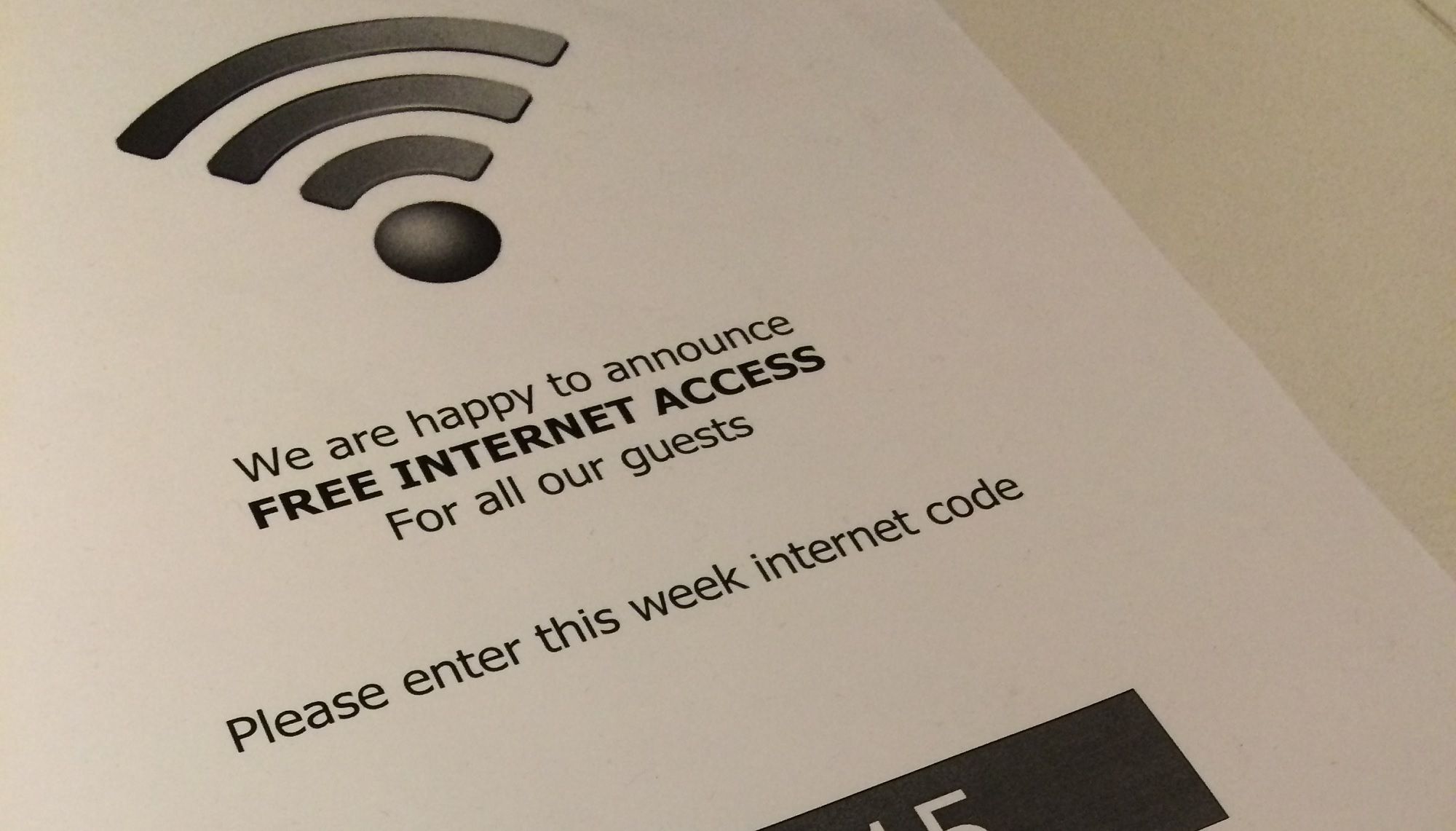
Online access is a massive advantage of taking photos on a smartphone—but your image resolutions will suffer. That doesn't mean you can't back images up over the internet, however.
If you're looking at buying a new DSLR, consider a Wi-Fi-enabled camera with a sync feature that'll upload your snaps to social media or another back-up service. These vary wildly in price, but they're pretty affordable—even if you've a limited budget.
You might be perfectly happy with your camera, however. You don't need to buy anything expensive instead: just find a wireless SD card, such as an Eye-Fi or Flash-Air. These are SD cards with Wi-Fi, and so can do the same job (even if it can be a bit fiddlier to set up initially).
They typically connect to your smartphone or laptop so you can secure your images from there.
4. Portable Backup Devices
A separate backup device is always handy, whether you're using cloud storage or not. You could take your own laptop with you, or ask to use a PC at your accommodation.
An external hard drive gives you extra peace of mind, and lets you free up your memory cards, safe in the knowledge that your much-loved images are stored elsewhere.
A back-up of your entire system is advised to combat ransomware—a storage unit that is unplugged from your laptop following each back-up will give you access to all your important information. You should use a back-up that unplugs from your device too: this is especially vital if you use public Wi-Fi wherever you go.
Related: Ways Hackers Can Use Public Wi-Fi to Steal Your Identity
External backups are compact, relatively lightweight, and comparatively cheap, so ideal for vacations as well as home use. As an added benefit, you won't need to search for internet access, which can be tricky in more remote areas.
5. Create Private Albums on Social Media
If you're using a smartphone or tablet to take photos, this is incredibly easy to do.
Creating photo albums on social media acts as an extra backup which you can access wherever you are.
Flickr is probably the best repository for photos that can be kept to yourself, shared with contacts, or with the public. As an added benefit, it stores metadata, so you can track when and where events took place.
Even if you've downloaded images from your camera onto a laptop, further adding them to Facebook, Instagram, or Flickr means additional security should anything go missing.
It's important you keep these photos private, so review your privacy settings on whichever accounts you use. Otherwise, you're advertising the fact your house is empty. You can always make them public if you wish once you're home again.
Otherwise, enabling Family Sharing will mean your loved ones can enjoy your travels with you, and could save images to a device at home.
6. Print Your Cherished Photos

We've all done it: you take time to organize picture folders onto a USB, then a year later, you can't find it anymore. Similarly, that can be the problem with storing images on an SD card, external storage device, or a phone.
The best method to stop yourself losing photos after a holiday is simply to print them off. You can use your own printer if it's of a high enough quality, a portable printer you take with you, or an online service which does it for you.
This is good practice when you're on vacation too, depending on where you are and how many images you want physical copies of.
If your trip is in your home country and you've got solid transport, it doesn't especially matter what you print while away. You won't want too much extra weight if you're flying, so the best advice is to only print the images you're most pleased with.
Or just use an online service that'll send them straight to your home address. Simple and efficient.
7. Get Into the Habit of Saving Your Photos
This is absolutely essential. You need to get into the habit of regularly backing up your photos, whether that's on cloud storage, a laptop, or external device.
Ideally, every evening, when you get back to your accommodation, set a time to back-up everything. It's not difficult or time-consuming—you just need to get the routine of it into your head, and stick by it religiously.
It can be tedious to impose any sort of schedule to a vacation, but it'll be worth it when looking back over your snapshots in a month, a year, or a decade's time.
Picture Perfect Break?
The fewer things you have to worry about on vacation, the more you're going to relax and enjoy yourself.
As long as you're prepared, it's very easy to keep your memories safe.
Image Credit: TravnikovStudio/Shutterstock
